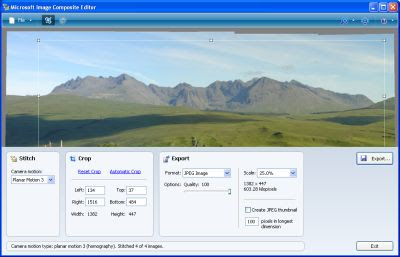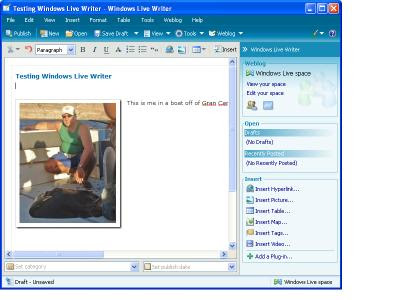When Microsoft released their free
Windows Live suite of applications and services, I was in there pretty quickly and started writing this blog post but it never got done as other stuff cropped up that kept my focus off of it.
Still, it's definitely worth a mention now that they've released a set of beta updates for new versions of most of the suite, which provides a single sign-in access to the following web services…
One more thing on offer is Windows Live OneCare, an all-in-one PC security and support suite to provide protection against viruses, spyware, intrusions, hackers, etc., optimize your system and hard drive and provide scheduled backup facilities. However, it isn't free but you can try it for 90 days before they'll want some wonga. It costs £37.99 a year to support up to three PCs on OneCare.
A few of the services like Hotmail and Messenger are already well known but what drew my attention was the new stuff like Photo Gallery and Writer…
Windows Live Photo GalleryWindows Live Photo Gallery is essentially Microsoft's answer to Google's
Picasa and, having had a play with it, I'm pretty impressed so far. Like Picasa, you can use it to organize and store your photos as well as adjust settings like exposure, brightness, shadows, redeye, colour, detail and crop the image, etc. Not a lot different here but I actually found the shadow and highlight adjustments more flexible than in Picasa. You can also publish your images to your Spaces photos and
Flickr or e-mail images in a choice of sizes or burn images to CD/DVD directly.
What really got my interest in this application was the fact that I'd read a while back that Microsoft would be including the capability of creating panoramic images. So, they have indeed and all you do is select the source images and choose a menu command. Nothing else is required as the application analyses the images and builds the panorama with no further input from you; no selecting matching anchor points or anything like that; it just works. The following panorama was made from three images taken hand held from our hotel balcony in Portugal last year…

The only complaint I have about it is the fact that there's no option to adjust the default JPEG file save compression settings and those must be set at about 50% as any edited file seems to be much smaller than the original. The workaround here is to save the panorama as a TIFF and then use something else to convert it to JPEG if desired.
Windows Live WriterWindows Live Writer is a desktop application that makes it easy to publish rich content to your blog. It can publish to most major blog services including Windows Live Spaces, SharePoint, Wordpress, Blogger and many others. Even if you don't yet have a blog (where have you been?), Writer can help you set one up.
With Writer, you can easily create a compelling blog post and insert photos and videos, maps, tags and lots of other cool content. I comes with powerful editing features including tables, spell checker, and quick hyperlinks. You can even compose your posts offline and publish them later once you get connected again.
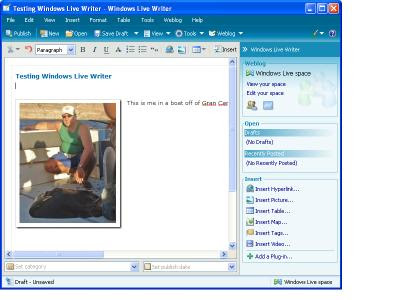
Some of the above services and applications are still in development so I expect that the feature set may grow a bit and some of the inconsistencies will be ironed out. One other thing to mention is the fact that you don't need to sign up for a Hotmail account to get access to the rest of the stuff. I quite easily got signed up using my own, non-Microsoft mail account.
The latest set of
betas has updates for Messenger, Mail, Photo Gallery, Writer, Toolbar and Family Safety and now includes Movie Maker, which lets you create and share movies with just a few clicks of your mouse. You can arrange photos and video clips by dragging and dropping, add a soundtrack and preview your changes instantly before publishing to any of several popular video sharing sites.